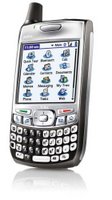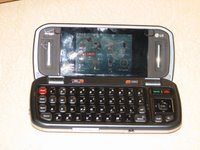When the program wouldn't even see my music files, (it was a music player) yet saw every other file on both the phone and memory card, I attempted to remove it. It wouldn't leave! I did a clean install to see if I could get it to uninstall, and now there were two. Deleting the files by hand left icons in my program list. So I went to the program's web site and carefully followed the uninstall directions. The result? Three icons in my program list! Now this is not some unknown program. I've used it on my Palm Pilot for music. I have it on my desktop and laptop for video. The program? RealPlayer Mobile for cat's sake! And of course there is no support for Real's free programs. What a crock of you know what!
So here's the drill do a hard reset, resync with the pc (which has renamed the phone and won't let me change it), reinstall all the programs I've put on there that I still want on there, including a different music program (s2p), which, since I can't find the setting, probably won't turn off the backlight, so I'm stuck with the old one, PocketMusic, I was using and no longer like, or Windows Media Player, which also doesn't turn off the backlight, or Pocket Player which I like but is a commercial product that I have to pay for.
You know this kind of sucks...
Richard's main page
If you're seeing this blog in a frame click here to see it without the frame

























 When I want to turn one of theirs to an MP3 it’s easy to burn it to CD and turn around and rip it to MP3 and iTunes remembers what it is—200% better than Windows Media Player!
When I want to turn one of theirs to an MP3 it’s easy to burn it to CD and turn around and rip it to MP3 and iTunes remembers what it is—200% better than Windows Media Player!










 with a Treo 700P. I spent several days bidding on EBay and finally won a phone at a good price. The 700P has a standard headphone jack and even supports stereo Bluetooth (with third party software).When it came though, it was a 700W (The P stands for Palm OS, the W for Windows OS, get it?) making it incompatible with my current Palm Pilot data files. Wow, I got to box it up and ship it back (after multiple emails to the vender).
with a Treo 700P. I spent several days bidding on EBay and finally won a phone at a good price. The 700P has a standard headphone jack and even supports stereo Bluetooth (with third party software).When it came though, it was a 700W (The P stands for Palm OS, the W for Windows OS, get it?) making it incompatible with my current Palm Pilot data files. Wow, I got to box it up and ship it back (after multiple emails to the vender).